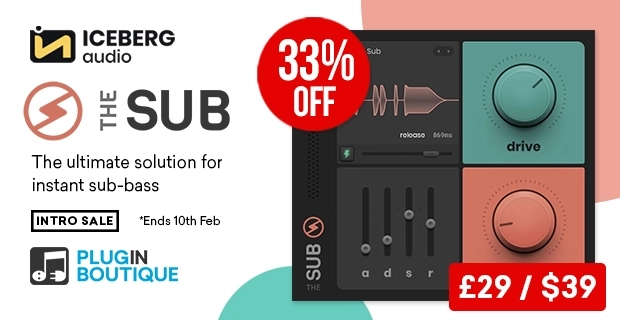Menu
How to Create 3D Space in Film with Reverb | EAReverb 2 by eaReckon
PluginBoutique
Check out EAReverb 2 | https://bit.ly/3b6FeYd
Check out Plugin Deals | https://bit.ly/2xEyC5u
Access 4 million sounds w/ Loopcloud Free Trial | http://bit.ly/2MGW4Um
In this Premiere Pro video tutorial, Joshua Casper shows you how to create a virtual 3D space using reverb. Specifically he uses EAReverb 2 by eaReckon which has a POS (position) module built-in that makes the complicated task extremely easy.
While Joshua uses this to position birds in a forest, it can, and should be used for placing everything in your film projects in the correct virtual space. This effect is light years ahead of simply panning and using the volume slider.
About EAReverb 2
EAReverb 2 is a 100% algorithmic reverb plug-in (32/64-bit VST2, VST3, AU, AAX).
It features the “Natural” core engine of the original EAReverb but also brings a plethora of new algorithms and functionalities accessible from a totally revised user interface.
Compared to the former EAReverb which focuses on simulating natural environments, EAReverb 2 can then be considered as a more holistic answer to your reverb needs.
SIX DIFFERENT ALGORITHMS
Natural (XXS & XTREM): Formerly conceived for the original EAReverb, this algorithm provides smooth and natural results by avoiding metallic artifacts and by offering an adjustable level of subtle randomness in the late reverb.
Bright: Compared to “Natural”, using Bright is like adding carbon dioxide to source water.
Just consider high frequencies as bubbles and you will get the idea of what can be obtained from this algorithm.
Alu Box: This one provides a tamed and metallic sounding reverb as what you might expect from a spacecraft or an empty metal tank.
Auditorium: Auditorium is the most extended version of the original EAReverb core algorithm. It offers a wide range of possibilities from natural to artificial results. It features “bright” and (perceived) “distance” parameters.
Plate: A mono to stereo algorithm featuring bright and modulated characteristics of some classic high quality reverb units.
Reverse: A synchronisable reverse algorithm that provides the “whoosh” effect some are in quest of.
THREE OPERATION MODES
PRO Mode: gives access to all parameters and modules.
SE Mode: a limited but easy and fast alternative interface to the PRO mode.
POS Mode: provides specific tools that will help you to dynamically set the location of incoming sounds in the space simulated by EAReverb 2.
#pluginBoutique
#eaReckon
#EAReverb2
The How to Create 3D Space in Film with Reverb | EAReverb 2 by eaReckon video was embedded from Youtube channel “”. Video source
Watch more PluginBoutique videos
FAQ PluginBoutique
Slate Digital provides digital software and hardware solutions to the entertainment industry. … Buy Slate Digital Plugins here at pluginboutique.com with confidence, read reviews and customer feedback about Slate Digital Software and feel free to download demo trial versions before you buy.
Delen
The Best Place to Buy Audio Plugins Online: Meet Our Resellers
- PluginBoutique
- AudioDeluxe. The newest who join our reseller circle, they sell both software and hardware. …
- PluginBoutique. One of our very first reseller when it comes to VST Plugins retailing. …
- JRR Shop. …
- Reverb.com. …
- KVR Marketplace. …
- Propellerhead Shop.
Delen