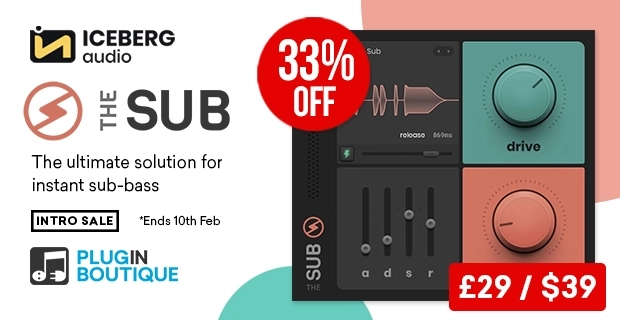Menu
FREE Reason Lite Rack | Tutorial 3 | MClass Compressor Sidechain – Internal External Routing
PluginBoutique
hey what’s up everybody Joshua Casper
back at you exploiting boutique and it’s
time for the third video in the tutorial
series on getting started with the
reason rack plugin in this video we’re
going to be talking about sidechaining
I’m gonna show you how to get an
external source into the reason rack
plug-in to do some side-chaining with
the compressor inside of there and I’m
also gonna show you how to do it right
inside of the reason rep plug-in as well
let’s go ahead and get started right now
I’ve just got a very simple patch being
triggered by the matrix pattern
sequencer and a little bit of reverb so
that’s what it sounds like if I come
over to the browser we’re gonna be doing
sidechain compression so we’re gonna
need to add the compressor so if I come
in down here to the end class compressor
drop it on there if I pull down the
threshold you’ll see that we’re
compressing the signal as I said in
previous videos for the most part reason
rack plug-in is going to do automatic
routing for you so we don’t need to
worry about it and you can see that here
audio output from the synth into the
reverb then from the reverb and of the
compressor out of the compressor into
the output to the host da W perfect now
you can see right here that I’ve got
sidechain in so the question is how do I
get sidechain like from my projects kick
into the reason rack plug-in to trigger
the compressor if you look over here in
the i/o device up here at the very top
you’ll see that I have a sidechain
signal outputs right here or inputs
rather so what I want to do over here is
duplicate my kick track inside of
Ableton Live and in the audio to section
I want to send it to the reason rack
plug-in and if you click on the second
drop-down here you’ll see that I have
two options and this has to do with what
we’re looking for and if you look right
here the second option has sidechain in
it so that’s the one we’re gonna be
looking for boom now what I can do is
essentially that audio from that channel
is going to be fed into this i/o device
and then I need to take it from the i/o
device and put it down here into the
sidechain on the compressor when I do
that with the left one the right one is
automatically routed because the reason
rack plug-in is intelligent that way and
if I flip over here and make sure that
that audio is playing
you can see that I’m getting that
pumping sound from that kick drum inside
of my da W and it’s that simple now what
if I want to use an internal source I
don’t want to go through all the routing
so what I’m gonna do is flip back over
here and just click this one and kind of
drag it and if you just drag it to
someplace that doesn’t have an
input/output system it will just
automatically delete that for us that’s
perfect and a covert instruments
drop the read rum on here and now I’m
gonna take you can see here left
output I’m gonna go ahead and put that
into the sidechain and again it’s going
to automatically do that for the right
channel as well flip back over here and
for that channel make sure it’s selected
I’m gonna go ahead and add our four to
the floor and if I go ahead and play
this now you can see that I’m getting my
compression I’m getting in the same
thing’s a sidechain compression to
this kick drum now maybe I want to make
it hit harder to trigger better and just
to show you that it’s actually getting
that information let’s make a sort of
breakbeat pattern you can see that it’s
being triggered by whatever pattern I
put down here so if you want to do it
internally inside of the reason where I
plugin just use redrum and do that kind
of routing here in the back and if you
want to use it from your actual project
or whatever you’re working on outside
inside of your da W just make sure to
have the side chain from the i/o section
at the top and just make sure you’re
routing that MIDI right into the
sidechain option inside of the reason
rack plugin it’s that simple and very
very powerful anyway that concludes this
video on sidechain compression with the
free reason plugin and we got two more
videos to go so make sure to subscribe
and click the notification bell so you
can be updated when the videos are
posted to our Channel anyway I’m Joshua
Kasper here for plugin boutique I hope
you learned something and I’ll see you
in the next video
Check out Giveaway Details | https://bit.ly/38gR5TL
Check out Plugin Deals | https://bit.ly/3dT9Yx0
Access 4 million sounds w/ Loopcloud Free Trial | http://bit.ly/2MGW4Um
In this video tutorial, Joshua Casper teaches you how to sidechain the MClass Compressor in the brand-new Plugin Boutique Exclusive Reason Lite Rack VST Plugin from Reason Studios.
You will learn how to get an external signal into the Reason Lite Rack Plugin for an external sidechain trigger and also how to use the ReDrum to accomplish the same thing right in the Reason Lite Rack Plugin itself.
Both methods of Sidechain the MClass Compressor effect are explored and explained in this video.
#PluginBoutique
#FreePlugins
#ReasonLite
The FREE Reason Lite Rack | Tutorial 3 | MClass Compressor Sidechain – Internal External Routing video was embedded from Youtube channel “”. Video source
Watch more PluginBoutique videos
FAQ PluginBoutique
Slate Digital provides digital software and hardware solutions to the entertainment industry. … Buy Slate Digital Plugins here at pluginboutique.com with confidence, read reviews and customer feedback about Slate Digital Software and feel free to download demo trial versions before you buy.
Delen
The Best Place to Buy Audio Plugins Online: Meet Our Resellers
- PluginBoutique
- AudioDeluxe. The newest who join our reseller circle, they sell both software and hardware. …
- PluginBoutique. One of our very first reseller when it comes to VST Plugins retailing. …
- JRR Shop. …
- Reverb.com. …
- KVR Marketplace. …
- Propellerhead Shop.
Delen