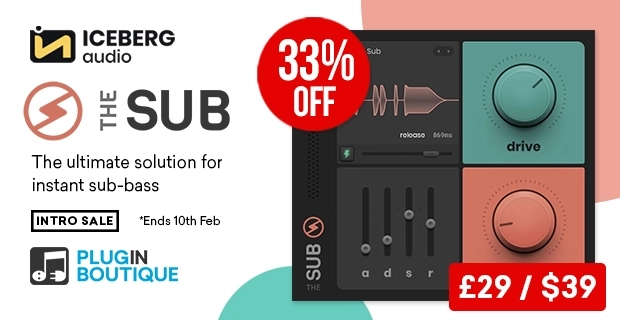hey what’s up everybody Joshua Casper
we’re back at you as Pluginboutique and
I’ve got a cord prison quick tip
tutorial for you this one is how to get
cord prism to communicate with your VST
is there are two different ways to do it
inside of Ableton Live and I’m gonna
show you both of those ways right now
the easiest way for the user is to use
cord prism as a host for your VSTi and
the way to do that is you click right
here and hit options and you’re gonna
scan for your VST eyes you’re gonna
navigate to wherever you keep those and
you’re going to let court prism scan
them and it’ll give you options on which
ones you can load and then when you’re
ready hit the VST button and you can
load it from here so I’m gonna go ahead
and just load up ultra analog 3 I’m
going to go ahead and select this chill
trap has preset that I made before and
now if I press the key on my keyboard
I’m getting those cords and it works the
same way everything is good to go so
that’s the simplest way to do it and if
I click out of here and I want to see
that GUI again I just got to click this
button if I want to change come back in
here and just change it there and over
here is where you can start to manage
all of these you can come in and remove
or add or scan for new ones and so on
and so forth now there’s another way for
example what if and let me just come in
here and hit none so now I don’t have
anything hosted inside a core prism what
if I want to use something like this
grand piano inside of Ableton Live now
this isn’t a VST I that I have my
plugins folder so port prism doesn’t
recognize it I can still use cord prism
though so what I want to do here is on
MIDI from I want to go to cord prism on
the second drop-down I’m gonna go to
cord prism you know monitor I want to
click in and then I want to arm cord
prism
and boom now I’m triggering and that
instrument inside of able to live with
the court prism MIDI and we’re good to
go it’s at that simple HD aw is gonna be
a little bit different you simply need
to get the MIDI from chord prism into
your a MIDI channel and you will be good
to go anyway I hope that quick tip
helped and got you up and running
smoothly I’m Joshua Kasper click the
link in the video description for full
details on cord prism it’s available now
on plugin boutique calm and I’ll see you
in the next video