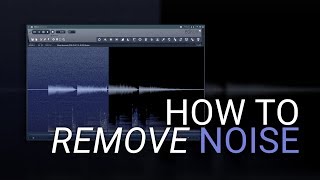Menu
Software
In this video, I turned the camera on while mastering a mix to show you the steps I took to make it loud, clear and ready for release.
Initially, the peak loudness of the mix was at -0.3dB but the average loudness of the mix was too low. This meant that it sounded quiet on most playback systems and could not be turned up to a good listening level. My main objectives were to increase the average loudness without creating any audible distortion or ducking and to bring a little more excitement to the mix. I also listened critically to ensure there were no issues or edits missed.
►The song is called “Say A Lot With Light” by The Workday Release. Listen to the final master here on YouTube: https://bit.ly/30Ern8x
► Download the mix! You can download part of the mix to test out these techniques and hear it in full quality. The artist has kindly allowed me to share part of the mix file with you. This involved getting permission from the label too, so we ask that you use it for educational purposes and do not re-upload the song. Thank you so much!
Download here: http://bit.ly/educationalmix
►Gear I am using and more notes:
Interface: Lynx Hilo
Headphones: Beyerdynamic DT 1990 Pro
Speakers: PSI A23-M
DAW: FL Studio 20 (all daws can do this, free or paid)
Plugins: You can use any EQ and limiter. I chose the Youlean Loudness meter (free), Ozone Vintage Limiter, EQ and Maximiser.
Q) Why are you not using more scopes and analysers?
A) I have some more scopes on my interface but when you get used to listening on a good system, your ears can pick out the issues more easily.
Q) Why are you not using analogue gear or “analogue” plugins?
A) I love using both but I felt this mix did not need any more analogue character!
Q) Do you master using headphones?
A) I use the Beyerdynamic DT1990 when mastering, especially for final checks.
Many engineers push for higher sample rates such as 96kHz or 192kHz to try and give the impression of higher quality. Higher sample rates often lead to lower quality. This is due to intermodulation distortion caused by inaudible frequencies.
Unless the AD/DA converters are world class and you have an incredible playback system capable of reproducing 0Hz-96kHz with almost zero distortion then higher sample rates than 48kHz will offer no improvement to your recordings, mixes and masters. Oversampling inside plugins is a different discussion entirely, as this is a digital process and often does lead to better results. TL;DR: Higher sample rate does not equate to higher quality of music.
The Mastering Start To Finish: A Step by Step Guide to Loud and Clear Masters video was embedded from Youtube channel “”. Video source
Watch more Software videos
FAQ Software
In The Mix is all about simplifying the recording, production, mixing and mastering process and helping you unlock your creativity.
No matter which DAW you use or what equipment you have, I’m determined to help you succeed.
I try to share as much as I can about the industry and give an insight into the world of music production and the business behind it by showing you how to release and sell your music online. Being an FL Studio Power User I also focus tutorials on getting the most out of FL Studio, My DAW of choice.
Delen