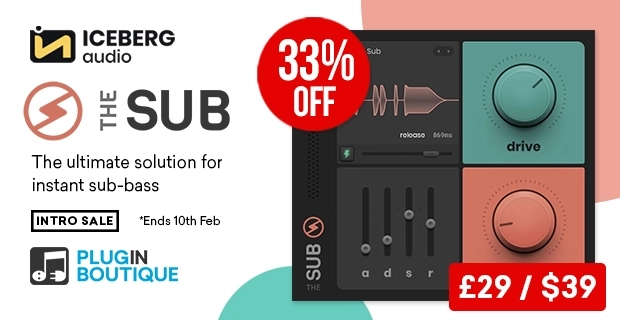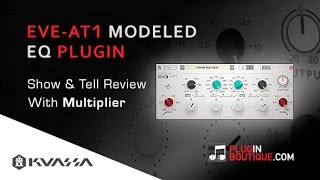Menu
Velo Limiter by Soundspot | How to Tutorial | User Guide
PluginBoutique
Check out Velo on Plugin Boutique
https://goo.gl/JaVmM2
In this video tutorial, Jerry Mateo shows us how to use Soundspot’s newest Limiter to process acoustic guitar, vocals and the master buss to get a louder, cleaner mix and master!
Plugin Information
The final plugin to hit your mix will almost always be a limiter, and using the right limiter for the job is crucial to getting the impact your music deserves. The Velo is a brick wall limiter for maximizing loudness, that features different options to influence colouration and transient preservation. As Velo’s adaptive release makes the plug-in react quickly to the incoming signal, it a well-suited limiter for mastering any style of rhythmical music with pronounced transients, and for bus-processing beats, drums and rhythmical bass, guitar and synth parts.
Gain
The Gain control lets you push up the volume, maximizing your track’s loudness up against the Ceiling value.
Sensitivity
The Sensitivity control lets you adjust the range of the plug-ins adaptive release. Set to zero, the limiter will act as a hard clipper, while turning it up will increase the average release time used based on your track’s crest factor. low Sensitivity values will result in a loud and stable track but might cause subtle distortion when the limiter is pushed hard. High Sensitivity values, on the other hand, will give a smoother but less loud result, with the risk of unnatural volume changes over time when the limiter is pushed hard.
Ceiling
The Ceiling control lets you adjust the maximum output volume of the limiter. For mastering, this value is usually set just under 0.0 dB to compensate for the small volume increase that can occur after converting your track to MP3, and to create a little headroom for intersample clipping.
Style
The Style control lets you adjust the limiters colouration, based on the amount of gain reduction produced by the limiting process. In practice, this means the limiter will attenuate some frequency ranges less and some more, subtly and gradually shaping the tonal balance of your track while applying gain reduction.
Transients
The Transients control lets you boost your tracks transients before the limiting is applied. The intensity of this effect is dependent on the transient information in your track, as well as on the Gain setting. Keep in mind though, that the Transients feature is mainly used for material with pronounced transients, and might cause subtle distortion with sustained sounds like synth pads or string parts.
Zoom
The Zoom scrub bar allows you to scrub between a real-time fast and slow setting. When you press stop on your navigation the display feed also stops, allowing you to inspect what is happening to the signal in closer detail.
Link
The Link control above the metering, lets you turn on and off the limiter’s stereo linking. Unlinked, Velo will limit the left and right channel separately. Linked, Velo will apply the same amount of limiting to both the left and right channel, fully preserving the stereo image of your track which is important for mastering.
Features
Intuitive, easy to navigate user interface
Designed to work flawlessly with touch controllers such as the Raven by Slate Media
Real-time waveform zoom
Adaptive release control
4 Style Settings
Transient Control
Real-time RMS display
Real-time Reduction display
Preset Manager to save & share your settings
The Velo Limiter by Soundspot | How to Tutorial | User Guide video was embedded from Youtube channel “Plugin Boutique”. Video source
Watch more PluginBoutique videos
FAQ PluginBoutique
Slate Digital provides digital software and hardware solutions to the entertainment industry. … Buy Slate Digital Plugins here at pluginboutique.com with confidence, read reviews and customer feedback about Slate Digital Software and feel free to download demo trial versions before you buy.
Delen
The Best Place to Buy Audio Plugins Online: Meet Our Resellers
- PluginBoutique
- AudioDeluxe. The newest who join our reseller circle, they sell both software and hardware. …
- PluginBoutique. One of our very first reseller when it comes to VST Plugins retailing. …
- JRR Shop. …
- Reverb.com. …
- KVR Marketplace. …
- Propellerhead Shop.
Delen