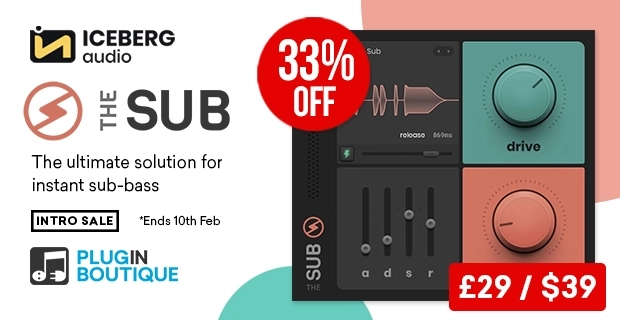Menu
Thermal by Output | New Distortion Saturation VST Plugin | Tutorial Review of Key Features
PluginBoutique
Hey what’s up everybody
Joshua Castro back at you plug-in
boutique and today we’re checking out
the brand new distortion effect thermal
from output this is incredible I know I
say that quite often about plugins but
seriously this is already on my drum
buss on my default template inside of
Ableton Live it is just so good in this
video I’m gonna play you some of the
presets on some drums just to give you a
sort of general idea of the scope of
what’s capable of thermal and I mean
it’s a distortion saturation plugin but
it’s got a reverb it’s got flanger is
it’s got delay it’s got a lot many other
effects built inside of it and you have
a ton of control over them and after I
play you a few of these presets on these
drums we’re gonna jump into the kind of
behind the scenes, parameters to show you
how you can get started crafting your
own sound with this incredible plugin
okay with that being said let’s go-ahead
and check out some of these presets on
these drums and I’m gonna be using these
start here presets thermal comes with
over 250 presets and as you can see here
there are some tailored for drums bass
vocals guitar and keys if you’re going
for the loaf, I sound feedback effects
get really crazy there’s rhythmic stuff
extreme stuff things for your mix bus
and so on so there is a ton to choose
from and I obviously don’t have time to
go through everything here but I think
starting with the starting here presets
and just cycling through these on these
drums will give you a really good idea
of what this is capable of some other
details just Before we jump in here is
that this has multistage distortion and
effects processing
it’s got mid-side and time base with
over 15 distortion types 9 built-in
effects with an additional master
compressor and filter and so much more
ok so I’m gonna go through a bunch of
presets right now if you want to skip
you can use the timestamps in the video
description or use that new feature on
the YouTube videos right inside of the
video where you can skip to different
parts of the video so these are the
drums that I’m going to be using
and let’s check out these presets
all right so there you go there’s a
bunch of different presets on those
drums I hope it gives you a good idea of
what this is capable of now let’s talk
about what’s inside so if you’re
familiar with a portal which is a multi
effect that came out from output a while
back it’s got a very similar vibe to it
it’s pretty much the same on the front
here you’ve got an XY kind of position
where you can have macro effects mapped
to these you can change them with
the knobs here or you can just jump
right in there and pull this around it
looks absolutely phenomenal I’m sure if
you went through the preset stage in the
video you saw the versatility here it
just looks so good and that’s always a
plus so to jump into the background we
got to click right here and this is
where the magic happens so we have three
different bands to choose from and we
can shut them off if we don’t want to
use them but what happens here is when I
activate a band I can actually come in
and choose the frequency range that will
be affected by whatever I choose over
here so this is the distortion area for
this particular stage they’re called
stages here instead of bands just keep
that in mind so I have
all of these different distortions and
saturations to choose from and then from
there I can shape them I can play with
the drive and the output and depending
on the type of saturation, you have you
may have more controls over here as well
and then each one of those stages has an
effect you can add any one of these
effects to a bit reducer chorus
compressor stereo delay filter flanger
frequency shift or phase or reverb and
that’s on a per stage basis so if I add
reverb here and turn it on and then jump
over to stage two, you’ll see that stage
two actually has a compressor on it so
each one of those stages can have its
own dedicated affect each one of the
stages also have a width control where
you can come over here and choose the
stereo width and a tone control which is
essentially a tube and equalizer here we
have two modulation controls and to map
these simply just drag hover over the
plus button and bring it to where you
want it to be you can see that now this
is blue it’s color-coded great if I
hover over there I’ll get my up and down
arrows where it can add
the automation of value to positive or
negative easily enough another really
cool thing that I like about output is
if you add the human eyes here it will
change so it won’t stay exactly the same
if we come in here and I don’t know we
have this sort of wavy pattern the white
is the fluctuation of that so the value
won’t be static it actually moves and
the white is showing you how much it’s
moving you see that the ball is actually
following the white and this is the blue
is actually kind of the guideline for it
but with the human eyes cranked up you
can get some big variations from that
actual original shape I really really
dig that I hope more plugins do that
you’ve got two different modulation
envelopes to choose from it’s the same
thing with assigning values or
parameters to this main kind of
performance module here you come in and
again you got the plus button so you can
easily come in and add it and boom now
we’ve got that and as I move that
particular parameter or if I use the X Y
module here this parameter or that
parameter will actually move
that is awesome just that in and of
itself makes an incredible plugin so
many different types of saturation
you got an effects module you can
actually control the bands you can make
the move you can see here that the
actual band position is moving to be
modulated down here and it’s just really
really cool and by the way to do that
you just take something like this
modulator and put it over here for the
low and if I crank that up you’ll see
that the low position is moving if I
make it to the negative the white
position is where the actual band is so
we’re gonna get some big movement there
it’s quite easy to do and from there we
also have a quick view of the X Y so if
I want to be previewing like the change
I made here to the ratio of the
compressor and how it’s going to be
affected when I’m actually using the X Y
control I can do it right there effects
we can have two effects lots these are
after everything else, so you can kind of
look at them as the final output stage
before the mastering stage or the master
stage and again all of those different
built-in audio processing effects are
right there for you to use each one has
parameters that are all automatable and
of course you can always bypass them to
just turn them off and then we have a
master output where we have
I pass and low pass filters and a
compressor right here at the bottom
which we have dry wet control over as
well so thermal is a really in-depth
multi effect with a focus on saturation
and Distortion but I mean just putting
it on those drums gives me so many ideas
and drives me with inspiration to get
stuff going no pun intended therewith
the drive yes it just sounds so good I
love it when I throw a new plugin on to
anything and it already makes it sound
better just flipping through the first
couple of presets Big Ups to output for
putting this together because it’s
absolutely phenomenal just as a creative
plug-in or as something that can be used
for you know adding subtle saturation to
your drums or your bass your vocals I
mean it’s perfect for that as well if
you’re not trying to get crazy with it
but I highly suggest you do both get in
here and tweak everything as to your
heart’s content because you’ll get some
amazing results anyway that’s a quick
look at thermal it’s available now on
plug-in boutique click the link in the
video description to check it out I’m
Joshua Casper, I hope you learned
something and I’ll see you in the next
video
Check out Thermal | https://bit.ly/2Cb5EfL
Check out Plugin Deals | https://bit.ly/32jam5R
Access 4 million sounds w/ Loopcloud Free Trial | http://bit.ly/2MGW4Um
In this video tutorial, Joshua Casper shows you around the brand-new Thermal distortion and saturation VST plugin by Output. Not only will you hear a good number of the 250+ presets in action, but you will get a review of the key features and what is possible with this incredible audio processor effect!
0:00 Introduction
2:00 Presets Demo
4:38 Under the Hood
About Thermal VST Plugin by Output
Interactive Distortion Plugin
A Sound Designer’s Best Friend
THERMAL makes it easy to experiment and dial in new distortion sounds. A user-friendly experience is key to controlling the deeply powerful, multi-stage engine.
More Than Distortion
THERMAL goes far beyond traditional multi-band distortions. The XY control is highly interactive, providing an easy interface to enhance harmonics by tapping into its layered engines, each with analog and digital distortion algorithms, effects, modulation and imaging.
Explore the Details
Dig into THERMAL’s Advanced Page to get into the nitty-gritty.
Advanced
Go beyond the presets and interact with the distortion on the waveform display, tweak modulation envelopes and add effects.
Waveform Display
Hone in on a specific frequency range by dragging the handles on the waveform and adjust volume using the slider. Turn band split on to activate the crossover filters.
Distortion & Effects
Choose from 19 analogue and digitally modelled distortion algorithms. Add harmonics and grit, shape amplitude, and add frequency modulation.
Width & Tone
Add a final touch to each stage by adding Mid Side and time-based width, then shaping highs and lows using the Tone panel.
Features
250+ presets for instant playability
A circular XY control linked to distortion parameters
Multi-stage distortion and effects processing
Mid-Side and time-based width
15+ custom distortion types
9 built-in FX with an additional master compressor and filter
Value readout panel for better understanding of controls
Favoriting feature in Presets menu
Built-in ToolTips on Advanced page
#ThermalVST
#PluginBoutique
#OutputVST
The Thermal by Output | New Distortion Saturation VST Plugin | Tutorial Review of Key Features video was embedded from Youtube channel “”. Video source
Watch more PluginBoutique videos
FAQ PluginBoutique
Slate Digital provides digital software and hardware solutions to the entertainment industry. … Buy Slate Digital Plugins here at pluginboutique.com with confidence, read reviews and customer feedback about Slate Digital Software and feel free to download demo trial versions before you buy.
Delen
The Best Place to Buy Audio Plugins Online: Meet Our Resellers
- PluginBoutique
- AudioDeluxe. The newest who join our reseller circle, they sell both software and hardware. …
- PluginBoutique. One of our very first reseller when it comes to VST Plugins retailing. …
- JRR Shop. …
- Reverb.com. …
- KVR Marketplace. …
- Propellerhead Shop.
Delen