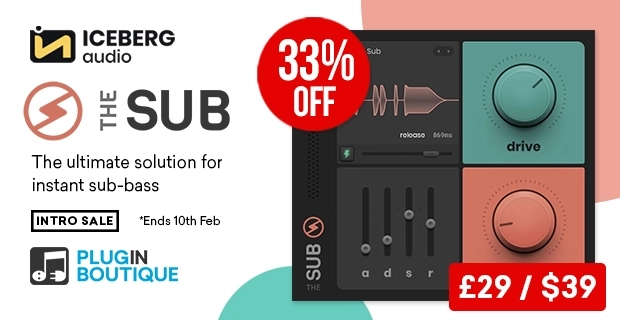Menu
Texture by Devious Machines Update | Import Your Own Sample Audio Files
PluginBoutique
Check out Texture | http://bit.ly/2UXNRNb
Check out Plugin Deals | http://bit.ly/2V0z5FN
Full Texture Tutorial | http://bit.ly/2V2bbto
What’s up everybody, Joshua Casper here with Plugin Boutique and today we’re checking out what’s new in the latest update Texture from Devious Machines. They’ve listened to the community and implemented the most requested feature… you can now import your own sounds and use Texture’s powerful feature set to create… well, textures.
It’s all coming up. So, let’s get into it.
First of all, this is a free update. So, if you already have Texture, sign into your account at plugin boutique and download the update today.
Texture is a Multi-Effect by Devious Machines and it came out last year and it’s a great plugin for those looking to add extra character and interest to their audio. It listens to the dynamics of an incoming audio signal and creates textures from them. I’ve already done some other videos for this plugin, so I am going to be glossing over a number of great features, so if your interested in taking a deeper dive, I’ll leave links in the video description.
Now, Texture already comes with a library of over 300 HQ sounds, but now you can import and use any of your own audio files.
In this video, I’m going to show you how it’s done and then give you a taste of what Texture has to offer once your sounds are imported.
We’re going to start simple so we can really understand what’s going on.
I have a drum loop here. A simple kick and snare on an audio channel. I also have Texture on that audio channel as an effect. By default, it will already be using the Digital White Noise and the drums already are more interesting.
To load in our own sounds, we can hit the Sample tab, or click where the noise is labeled. I’m going to hit the Sample tab. Here we can drag and drop or click the “Import” button to navigate to a sound file.
I’m going to use a foley SFX file.
If we play the audio now, we’ll hear that foley file being added to the drum pattern.
From here we have 4 main modes to trigger and process the sound.
There is Trigger, which will trigger the sample from a specific starting point if a designated threshold is crossed. You can also set it up to loop here as well.
There is Loop, which will allow you to set a loop length and area of the sound file and will just continuously loop. What’s great about this is that it will instantly add variety to the textures being generated because the start point will be a bit random each time.
If you want to go a bit further in terms of randomness, you can use the Random mode. Here Texture will play random grains of the audio file with varying density.
Finally, there is Granular mode, which use granular synthesis to create sounds form the audio file.
Each of these four modes have a parameter set specific to them. You also have dynamics, modulation, an EQ for the texture and the original sound as well and much more…
Texture truly is a unique plugin that brings a lot to the table in creating interest and character for your sounds. You can use it on drums, vocals, bass or anything else you can imagine. Definitely something you want in your toolbox of effects plugins!
New in Texture 1.5
Import your own samples and manipulate with four sampling types
Use your existing audio to trigger and sequence sample playback
Familiar sampler controls including Start Time, End Time, Looping
Transform your sounds with granular synthesis, including random mode
Repitch, Compress and ReColour your imported audio material
Drag and Drop from your Browser, DAW or anywhere else
Define playback behaviour of your own samples with trigger parameters
Expanded control set for easy tweaking of sampling and triggering
More detailed audio analysis from within the onboard EQs
#PluginBoutique
#DeviousMachines
#TextureVST
The Texture by Devious Machines Update | Import Your Own Sample Audio Files video was embedded from Youtube channel “Plugin Boutique”. Video source
Watch more PluginBoutique videos
FAQ PluginBoutique
Slate Digital provides digital software and hardware solutions to the entertainment industry. … Buy Slate Digital Plugins here at pluginboutique.com with confidence, read reviews and customer feedback about Slate Digital Software and feel free to download demo trial versions before you buy.
Delen
The Best Place to Buy Audio Plugins Online: Meet Our Resellers
- PluginBoutique
- AudioDeluxe. The newest who join our reseller circle, they sell both software and hardware. …
- PluginBoutique. One of our very first reseller when it comes to VST Plugins retailing. …
- JRR Shop. …
- Reverb.com. …
- KVR Marketplace. …
- Propellerhead Shop.
Delen