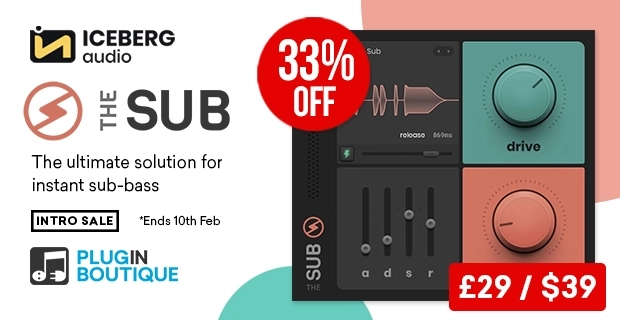Menu
Scaler 2 Tutorial | How to Sync All Instances of Scaler in Your Project
XXX
Check out Scaler 2 | https://bit.ly/3giVkmc
Check out Plugin Deals | https://bit.ly/3iuIJPi
Access 4 million sounds w/ Loopcloud Free Trial | http://bit.ly/2MGW4Um
In this quick tip video tutorial, Joshua Casper shows you how to sync all the instances of Scaler in your DAW project. You have a number of options to synchronize; selected sound, articulation + keys-lock + voice-grouping + humanize, selected scale, progression builder (section D), DAW sync, playback loop section C, chord duration or the entire state.
To access the sync menu simply right-click the Scaler logo in the top left of the GUI and select the elements you would like to sync. It’s that simple.
#Scaler2
#MusicTheory
#PluginBoutique
The Scaler 2 Tutorial | How to Sync All Instances of Scaler in Your Project video was embedded from Youtube channel “”. Video source