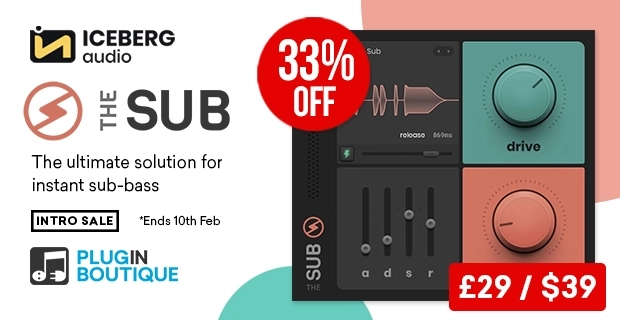Menu
Saturn 2 by Fabfliter | Everything You Need to Know | All New Features Explained
PluginBoutique
Hey what’s up everybody Joshua Casper
back at you the plug-in boutique and
today we’re checking out Saturn 2 by
fabfilter saturn 2 is a massive update
for Saturn 1 it comes jam-packed with
new features and I’m excited to share
with you in this video you can expect to
learn about every new feature and just
in general at Saturn 2 is capable of so
for reference for people who don’t know
what Saturn one was Saturn is a
saturation and distortion plugin
it’s got multiband capability modulation
and a whole host of other features it
can go from anywhere from subtle
saturation to lightly color sound all
the way to distortion and even bit
crushing and just really gnarly effects
this is Saturn tune on the screen and if
you’re familiar Saturn one you’ll know
right off the gate that it looks much
different and it looks much better this
is completely resizable if I click and
drag on the sides here I can make it any
size I want there’s also if you click
right here some preset sizes and even
full screen capability so I’m gonna what
I’m gonna do is come in and just choose
clean for now okay so as I said Saturn 2
is multiband in a way the addo band is
to come operate at the top so right now
this saturation unit is gonna color
cover the full frequency range that
comes in to Saturn however if I click
this Add button
I now have dual control over this
crossover point and I can have up to 6
bands come up here I can add up to 6
doosh doosh so you can see I have really
precise control over any of these bands
one of the new features added to 7/2 is
the crossover slope options we can go
from 6 DB up to 48 DB there are also a
number of other features that are really
great for using saturn EV for mastering
and that is the linear phase option down
here just click it once to turn it on
when it’s green it’s on and then there’s
the high quality we’ve got good and
superb so this is oversampling good is
going to be 8 times over sampling and
it’s going to be good enough for most
applications distortion processing
introduces digital aliasing effects you
know especially in a higher drive
situation and when you enable this high
quality mode you drastically reduce
aliasing artifacts though it does come
at the cost of CPU so that’s why they
say
in the manual that good is going to be
good enough for most people superb is
actually 32 times over sampling so good
is eight times as superb is 32 times
that’s gonna be a massive drain on the
CPU so if you’re experiencing aliasing
issues and you want to make sure it’s
like as least as it could be effectively
zero then you want to turn it on superb
this in conjunction with the linear
phase option is really going to help
Saturn to find its way under mastering
effects chains now some other additions
to Saturn 2 that are geared toward
mastering or the subtle saturation
subtle tape subtle tube and subtle
transformer so those are just really
really scaled back or pushed back
saturation modes where you just looking
to add that little bit of color so again
let me come over here and just clean
this out and right now I’m going to turn
it on let’s turn it on saturation
general saturation and I’m going to
boost the drive on this piano to bypass
it I’m just going to go ahead and turn
this off this is what the piano sounds
like unaffected
very clean natural tones there and I’m
using that so you can really hear what
this saturation is doing so the default
gentle saturation you can see as I
increase the drive the actual background
here gets a little bit brighter
and at a hundred percent it’s really you
know you really can hear it and it’s
really adding a bunch of color if I come
into saturation turn on subtle
saturation and leave that drive all the
way at a hundred percent
you can see that it’s only coloring it a
little bit and that’s the same thing
with the subtle tube subtle tape and
subtle transformer and while we’re on
the topic of distortion and saturation
modes inside of the amp section we now
have two American amplifier recreations
or emulations and two British rough ones
so what I’m going to do is just go ahead
and flip through those you can hear them
I’m gonna leave it to dry on 100%
so as you can hear they’re really nice
sounding emulations of amplifiers and
obviously throw those on some guitar and
you’re gonna get some really really
great results other new ones are the
entire transformer section here we’ve
got three different types the subtle
obviously for mastering
gentle
and then warm
there are also two new effects the fold
back and the breakdown I’m go ahead and
turn it on breakdown I’m going to
control click this to set it down to
zero so obviously a really crazy effect
that gets going to get a lot of use in
breakdowns that’s probably why it’s
titled up
very cool and then the fold back
you
some really really cool effects there so
one of the biggest focuses for Saturn 2
was the modulation capabilities to add a
modulator you just got a click add
source down here and a few of these got
big updates for example the envelope
generators once I’ve added that and by
the way all of these are color-coded if
I add an X LFO you can see here it’s
kind of this light green while this
one’s a blue and this is going to come
in very handy once you have a lot of
modulation going on you want to just
kind of visually see what’s modulating
what if I take this little disc here and
just drag and drop it onto the drive
so you can see that happening you can
see the animation there happening if I
click this I can actually have my
fullscreen view of the modulator itself
that’s the same thing with any of the
other ones I’m gonna come in here and
another new feature inside of the
envelope generator is the slope we can
now adjust the slope so I have my attack
time over here but now I have full
control over the slope of that attack
now another really cool thing too is if
I add a second band or a third band or a
fourth band and come over here you can
see that I have my normal input to
trigger this or I can have my external
sidechain to trigger this where I can
trigger it through a MIDI input or
another new feature for Saturn 2 is the
capability to trigger it on a per band
basis so if I want to trigger this
envelope generator from the low-end
content and only the low-end content I
just turned it on band 1 and you can see
that this modulator is on band 1 over
here or the band furthest to the left by
this little blue dot if I click that
little blue dot I just have my controls
over here if I come down here and then
you can see the drive has that little
blue dot again this color coding really
works to help see things clearly if I
click that I either have it over here as
well and this is where you set your
range and you can invert the range and
you can also invert the range over here
or bypass to see what your effect is
and let’s turn on something like
if I add this LFO to that as well you
can see the LFO there that’s that yellow
line and when it’s yellow it means it
has more than one parameter active
though you can see down here which two
parameters have been routed and you can
also see that up here at the top as well
and again we can adjust the range
and in fact let me go ahead and just get
rid of this and I just want to show you
here if I invert this it’s just gonna go
down instead of up
so depending on what you’re looking for
another new feature the threshold will
actually have the input velocity level
so you can easily adjust the threshold
value while seeing the input signal
you can also audition the internal sound
if you click and hold the headphones
here
so that’s the sound that’s actually
being used to trigger the threshold you
can also turn it on normal or neutral
sustain so normal is arranged between
zero and one and sustain outputs zero
when it’s in a sustain mode the envelope
follower also got an update here if I
just, in fact, let me go ahead and clean
this out I like just to keep things
clean while I’m doing these come in here
to the envelope follower again click to
open it up the envelope follower now has
a transient mode if I click right here I
can have this feller be triggered by the
envelope or the transients which will be
helpful for something like a bass with a
lot of attack or especially something
like drums and also I mean just look at
how good this slows we’ve got the
envelope follower attack and release
times and just looks so good oh another
thing I forgot to mention if I jump back
into the envelope generator and open it
up if-then ads been like an X LFO this
threshold parameter is now automatable
so if I do that and then do this you
know I’m now having kind of modulator x’
modulating the modulator that’s
modulating the drive
so you can really start to get creative
and in-depth of what’s happening inside
of here and in fact if I come into the
Alec X LFO both the frequency and the
balance parameters are modulated well as
well and so is the glide so I can
modulate the glide I can modulate the
frequency and I can modulate the balance
the balance is going to be towards the
bottom of the dial and it’s that outside
ring
you can see here I’ve got this and
that’s because we’re having this
modulate that and that modulate this
which is kind of negating what we’re
looking for but I’m just trying to show
you that these are much label parameters
inside of the modulator themselves and
jumping back into the envelope follower
the same deal if we have multiple bands
we can trigger that envelope follower by
the normal input by the sidechain input
or by anyone of the bands and they’re
just gonna pop up here as you add more
bands so if I have another one coming
here I can use that band as well another
cool thing about version two is if I
double click I can rename these to keep
things really organized and I know
really quickly what’s going on another
thing about the X LFO is that we have a
reit rigger option and a legato option
so just to further keep I’m going to
come into effects presets and just turn
one of these on you can see how gnarly
they are you can actually modulate the
crossover position as well and I just
want to point this out while I’m inside
of here is I can easily see what is
modulating each one of these bands and
if I click up here I can see my entire
modulation matrix and I full quick
access over the ranges you know I can
easily change those I can get rid of
them I can invert them I can bypass them
it’s really really helpful and I can
also see that on a per band basis I can
see what’s modulating these crossover
positions and any one of the parameters
that’s being modulated it has the same
deal it’s got a matrix in and of itself
just probably the parameter so this is
per band up here at the top this is by
parameter and then this is the
controller itself having it all
color-coded and actually seeing kind of
these heat maps it’s just a really great
visual way to see what’s happening even
if you don’t even have any audio playing
another new feature are these sliders
and in fact, I kind of skipped over that
so let me go back into it while we were
talking about the modulators slider
control and what this is is essentially
just like the XY control but click and
drag that on to the drive I now have
control over whatever range we set again
by clicking right here if I want to go
100% ahead now have control over that
there and that’s kind of like a really
easy way to have a kind of mixing
capabilities to get things done quicker
and you can have up
six of those and those are six sliders
or 6 XY controllers or any combination
so up to six and this XY controller is
essentially this slider but with two
controls with it and it down here we
actually have kind of a preset where I
can turn that slider into an XY one and
you’ll see that it’s a little bit
different and that’s because I have it
from zero to one if I turn it from
negative one to zero to one then it then
becomes this one and we can have control
over the left and the right bipolar as
its called
and that’s the same thing with a slider
if we come down here and turn the back
to a slider, if I have it negative 1 to 0
to 1 then I can do it this way as well
and I can easily come in and change
those however I see fit and then the
last thing I want to talk about is
obviously we’ve got some new presets
inside of here, we’ve got one for
coloring Drive guitar lo-fi and effects
and then we also have presets for any
one of the modulator so if I add let’s
say an envelope generator and I click
this little arrow next to the title I
have some nice presets to give me
somewhere quickly if I come in here to
the X LFO, for example, you’ve got lots of
presets to choose from once I add that
if I open it up I’ve got my presets so a
really huge update to Saturn – it sounds
absolutely phenomenal anyway I’m Joshua
Casper I hope you learned something
links as always in the video description
and I’ll see you in the next video
Check out Saturn 2 | https://bit.ly/2Y101Jk
Check out Plugin Deals | https://bit.ly/37v4CXc
Access 4 million sounds w/ Loopcloud Free Trial | http://bit.ly/2MGW4Um
In this video tutorial, Joshua Casper reviews the key new features of Saturn 2 by Fabfilter. Learn everything you need to know about this massive update to an already incredible saturation and distortion plugin.
0:00 Introduction
0:56 Resize
1:13 Multiband Crossover Slope
1:46 Linear Phase and Oversampling
2:52 New Saturation and Distortion Modes
6:16 Modulation Improvements
14:33 Ending
To start with, the interface has been completely overhauled and it looks fantastic. It is also completely re-sizable and has a “full screen” mode too.
Saturn 2 brings with it updates for Mastering and Higher Quality processing
Linear Phase Mode – avoids phase When Linear Phase is enabled, both multi-band crossover filtering and internal oversampling (High Quality mode) is done using linear phase filters. As this avoids phase distortion/smudging,
High Quality (Oversampling) Options
The High Quality button controls the oversampling of the internal distortion algorithms. Distortion processing introduces digital aliasing effects, especially when applying a lot of drive. Enabling High Quality mode will drastically reduce aliasing artifacts by oversampling the internal saturation section, at the cost of using more CPU power.
Using Good mode (8 times oversampling) will be more than sufficient to suppress possible aliasing in most cases. In Superb mode (32 times oversampling), aliasing will be reduced to an absolute minimum, but the CPU load may increase quite drastically, depending on the number of bands and the chosen distortion styles.
You have up-to 6 bands for multiband processing and, new to Saturn 2, you now have control over the crossover slope per band!
There are a number of New Saturation modes.
There are now subtle versions of Tube, Tape and Saturation distortion styles, more suitable for mastering purposes. The new transformer distortion has subtle mode as well.
There are four new Amplifier distortion styles, modeled after famous American and British amps.
There are also three new Transformer distortion styles, from subtle to warm, and two new FX modes; Foldback and Breakdown.
MODULATION controllers can know be renamed to stay organized.
Modulation Matrices can be found anywhere where things can be modulated; per band, per control, crossover points, etc.
Envelope generators now have a curve slope setting for their attack, decay and release curves.
The Envelope generators and envelope followers can now also trigger on individual band inputs.
The Envelope generators Threshold parameters are now modulation targets. In addition, the incoming signal level is displayed in a meter around the Threshold knob, and it’s now possible to audition the external side chain input.
The Envelope generators now have an Range setting, toggling between Normal (a range between 0 and 1) and Neutral Sustain (a range around the Sustain level, where EG outputs 0 when it’s in the sustain stage).
Envelope Follower now has a Transient mode & single band trigger option
Slider / XY Controls have range settings and up to 6 in any one instance of Saturn.
The Balance and Frequency Offset parameters are now modulation targets in the XLFO. Also, the XLFO MIDI triggering now offers a new Legato mode.
If set to Legato mode, the XLFO will only be triggered by the first note-on MIDI message, and won’t retrigger on successive notes while notes are still being held down.
#PluginBoutique
#Fabfilter
#Saturn2
The Saturn 2 by Fabfliter | Everything You Need to Know | All New Features Explained video was embedded from Youtube channel “”. Video source
Watch more PluginBoutique videos
FAQ PluginBoutique
Slate Digital provides digital software and hardware solutions to the entertainment industry. … Buy Slate Digital Plugins here at pluginboutique.com with confidence, read reviews and customer feedback about Slate Digital Software and feel free to download demo trial versions before you buy.
Delen
The Best Place to Buy Audio Plugins Online: Meet Our Resellers
- PluginBoutique
- AudioDeluxe. The newest who join our reseller circle, they sell both software and hardware. …
- PluginBoutique. One of our very first reseller when it comes to VST Plugins retailing. …
- JRR Shop. …
- Reverb.com. …
- KVR Marketplace. …
- Propellerhead Shop.
Delen