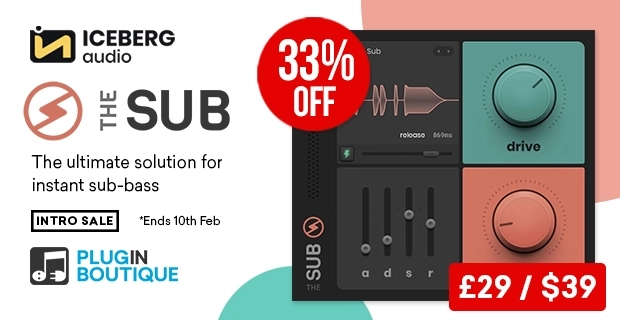Menu
ROLI Studio Player | Tutorial Review of Key Features
PluginBoutique
Hey what’s up everybody Joshua Casper
back at you with PluginBoutique and
i’m really excited to let you guys know
that
we now have ROLI studio ROLI equator
and rolly expansion packs on
pluginboutique.com
now if you have an mpe capable keyboard
like any of the rolly keyboards then you
are super pumped about it even if you
don’t though if you have a standard
keyboard or you’re just using your
qwerty keyboard or midi files
these still offer incredibly incredible
sounds and options
in this video, I’m going to give you a
brief overview of how to get started
with rolly studio and hopefully in a
future video
we’ll get into doing some sound design
in equator okay before we jump into the
ins and outs of the ROLI studio player
i’m going to play you
an example track that I’ve made that
uses six instances of the studio player
with different sounds
everything you’re about to hear except
or excluding
the vocals obviously and the drums were
generated inside of the ROLIstudio
player so let’s go ahead and check this
out before we
jump into the kind of overview if you
want to skip it you can use the
time codes in the video description
coming home
i’m trying to make a sense
is
is
all right so there you go that’s just a
a little project I made I’ll leave a link
in the video description too to that
uh construction pack you can find it on
loop masters and in loop cloud but just
to run you through what it is here
for the lead and the drop
and then for just the kind of standard
string
throughout
pretty straightforward there for the
intro pads
really really pleasant sounding and then
i have some
additional mid to high content that’s a
different patch
and about where kind of the pre-drop
comes in or the
the chorus or the build-up it actually
switches on the
multi-layer arpeggio which I’ll talk
about in a little bit
so it’s using two layers there we’ve
actually got like two layers of the
three-layer multi-arpeggiator going uh
there’s also a kind of
belly piano here as well
and I’ve got the macro going
so it gets kind of really distorted down
there towards the bottom
and then I have a really nice clean sub
really really low-end frequency there
that
kind of clicking is because I have it
side chained and then I have some
mid-level
bass
you know and those two combined just a
really thick sounding bass to
uh really sell that drop so this is
really studio
player on the screen it’s a preset
player so you don’t have a full synth
engines
or you do rather but you don’t have full
control over the synth engines and
you’ve got
presets from equator cipher 2 and strobe
2.
in the stock version that you get on
plug-in boutique comes with two plugins
you get the rolly studio player and the
rolly studio drums
over 500 presets and that’s including
over 300 mpe
capable presets if you don’t know what
mpe is it’s kind of the new midi where
you have
five units of control so the pressure
how you move your finger left to right
up and down on the key
and moving from one key to another and
so on it just offers
way more flexibility and capability in
terms of performance
it is the future enrollees really
leading the way with this technology
so this is the whole user interface
right here it’s very simple to use we
have
the preset browser over here I’ve got
all of the different packs to choose
from
down here we can choose the actual
presets we can do our searching and
filtering as well
i just have this ice keys loaded
and you can see right here if it says e
it’s from the equator instrument so this
was designed in
equator some other keys from strobe and
cipher is down here as well
but let’s just stick with the ice keys
for a minute like most preset players
you have a few controls
over the actual sound that was created
you just don’t have absolute control
so for this particular preset, I have
soft attack
timbre and reverb controls for the
preset
and you can expect each one of the
presets to have three different
parameters here that
are more geared toward whatever type of
preset you have loaded
we also have an XY pad down here that
can adjust
timbre and rhythm as well
and all of these things are really
crafted towards like rolly blocks and
the
board and so on but like I’m showing you
right now I’ve got it inside of Ableton
live
and I’m just using my mouse and key and
i’m still getting incredible results so
while it’s geared toward those things
and if you have those things this is
you know absolutely next level I’m still
getting insane
sound quality out of this without it so
from there we also have built-in audio
effects
and if I turn this module on no matter
what preset I go to now
this is going to stay the same so this
is like an effects chain
on top of let’s say you know if you had
reverb inside of the preset this is on
top of that
and after that and if I click right here
these are all the different types of
effects that we can add I’ve got a
filter chorus crusher delay distortion
some other filter types a pitch wobbler
and some reverb as well
and once I assign that I then have
control over
two of the parameters in the XY pad
now I can have up to four effects and i
can right now I’m just looking at this
reverb but if I click right here I’ll
look at the distortion but if I click
multi over here I’ll actually see all
four pads at once
so the reverb is this one you can see
how the line kind of connects it there
distortion would be this one and if you
have like rolly blocks
you can set these right up to it and
then you’ll have access over those right
on your blocks and it’s really really
cool but if you don’t
you can still do it right here inside of
the GUI
so I had that one actually uh duplicated
so one thing that’s really cool about
these effects and they’re really geared
toward performance is right now
if I move this around and go to the kind
of low pass
over here in the top left and then let
go
the effect will turn off so listen to
what that sounds like
so you see how the effects just get
bypassed after I’m not touching it
if you want it to work like a normal
effect you can
turn on the hold here
and then no matter where you leave that
position it will stay in that position
in terms of how open or closed the
filter is
so that’s a very very cool ROLI studio
doesn’t stop
there let’s go back to icy bells for a
second and I’m going to come in here and
just look at this midi I’ve just got
this one
kind of midi note there’s this
thing called smart chords and if I turn
that on
anytime I get a c note it’s going to
play a triad
however, if I hit a d note and change
this it will play
right here we’ll play a fifth or six or
let’s put it up to a seventh so let’s
come into my midi clip over here
and let’s right-click and just
consolidate real fast and let’s move
this up to a d
if I come in here and you look at the
keyboard down here at the bottom it will
show you what’s being played
okay so it’s playing any time a c note
is in the midi clip or pressed on your
keyboard
you’ll get a triad anytime you press a d
on your keyboard, you’ll get a seventh
you can change the score uh you can
change the scale over here as well so if
we wanted to go d
uh major instead now this has changed
for instance, c isn’t a part of this
scale so
that’s not gonna work however my d
instead of playing the seventh like it
would before
is now going to play a triad
and you can get really interesting
results by changing the values of each
one of these notes
you also have a strum feature over here
if I turn this up
we can go the other way
double-clicking will reset that we can
add a base note
and this is a really really cool feature
as well
go ahead and turn that off there’s also
a multi-layer arpeggio now what’s this
about
we actually have three different layers
that we can run at the same time
how many steps do we want this one to be
let’s say 16
and let’s say we want it at a rate of a
quarter note
and octave wise we want it on the second
octave
and just for keeping things interesting
let’s move it right here
keep that kind of changing now i can
activate the second layer as well by
just turning the number of hits on
changing the octave let’s leave this one
down and let’s ten
really crank it up to a half a note
and we can change the arpeggio pattern
we have dotted straight and triplet
times
and let’s instead of two hits let’s go
four hits
and then we can actually add a third
layer over here as well so if we really
want to get crazy
i also wanted to point out before we
check out some more presets that
these three parameters over here are
kind of independent of the presets so if
i load a preset here
if i left multi-layer arpeggio on it
will stay on with the parameters that i
had
and that goes the same with the audio
effects and the smart cards
so if you’re looking for the right pad
with the smart cord
you know sequence that you have laid out
or the right arpeggio you already have
you can easily flip through the presets
and keep all that information and just
find the right sound which I think is
very very cool I’m going to turn that
off
all right so there you go there’s a
a quick introduction to the rolly studio
player, we’re really excited to be
partnered with them and have these great
devices on our website so click the link
in the video, description to find out
more I’ve been Joshua Casper I hope you
learned something and I’ll see you
in the next video
the world is
Check out ROLI Studio Player | https://bit.ly/2ZIFLgs
Check out Plugin Deals | https://bit.ly/3fKqxgo
Sample Pack Used | https://bit.ly/39dbglS
Access 4 million sounds w/ Loopcloud Free Trial | http://bit.ly/2MGW4Um
0:00 Introduction
1:14 Demo Track
2:31 Demo Patch Walk-Through
4:33 Overview
7:18 Audio Processors
9:39 Smart Chords
11:12 Multi-Layer Arpeggiator
12:54 Final Notes
13:28 Wrapping Up
We here at Plugin Boutique are extremely excited to announce our partnership with ROLI. You can now find ROLI Studio Player, ROLI Studio Drums, Equator Synth and ROLI Expansion Packs on Plugin Boutique.
In this video tutorial, Joshua Casper reviews the key features of the ROLI Studio Player; including the Smart Chords & Multi-Layer Arpeggiator MIDI Effects, the audio processor effects, and much more in this incredible player has available.
Also of note, while everything ROLI is geared toward MIDI Polyphonic Expression (MPE), you don’t need an MPE compatible keyboard to take advantage of these wonderful sounds libraries and instrument patches!
About ROLI Studio Player
The Smart Production Suite
ROLI Studio is the all-in-one sound library and music production suite that helps you find inspiration faster.
Multidimensional sounds, unique production tools, intuitive design and seamless integration: it all comes together in ROLI Studio, the all-in-one smart production suite for discovering new ideas with speed and ease.
2 plugins: ROLI Studio Player & ROLI Studio Drums
500+ sounds, including 300+ MPE sounds
Presets from Equator, Cypher2, Strobe2 synths
Expansive audio effects and macros
Groundbreaking production tools like Smart Chords
Intuitive, easily navigable interfaces
Works with all MIDI controllers and DAWs
Fast-track Your Production With Smart Tools
With ROLI Studio’s unique smart production tools, you can quickly create chord progressions, multi-layered arp sequences, and more — all in real-time, with exceptional ease.
Discover New Chord Harmonies & Progressions
Smart Chords lets you choose a scale and specify a chord shape per note. Discover new harmonies quickly, without needing to know the ins and outs of chord theory. Add bass notes and adaptive voicing to bring these chords to life further.
Create Rhythmic Sequences With 3 Arp Layers
Multi-Layered Arpeggiator features three fully controllable layers for achieving complex arpeggiations. Select the number of hits and rate per layer, and hear your arp sequences morph and inspire, all in real-time.
#PluginBoutique
#ROLI
#ROLIstudio
The ROLI Studio Player | Tutorial Review of Key Features video was embedded from Youtube channel “”. Video source
Watch more PluginBoutique videos
FAQ PluginBoutique
Slate Digital provides digital software and hardware solutions to the entertainment industry. … Buy Slate Digital Plugins here at pluginboutique.com with confidence, read reviews and customer feedback about Slate Digital Software and feel free to download demo trial versions before you buy.
Delen
The Best Place to Buy Audio Plugins Online: Meet Our Resellers
- PluginBoutique
- AudioDeluxe. The newest who join our reseller circle, they sell both software and hardware. …
- PluginBoutique. One of our very first reseller when it comes to VST Plugins retailing. …
- JRR Shop. …
- Reverb.com. …
- KVR Marketplace. …
- Propellerhead Shop.
Delen