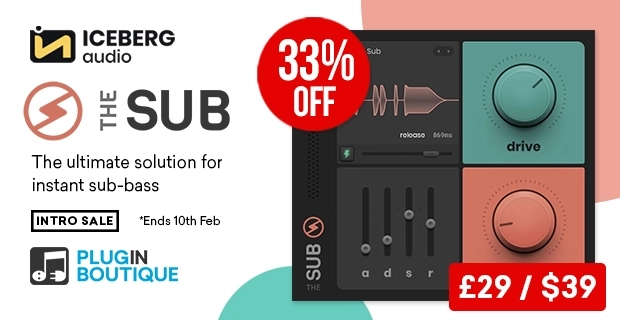Menu
PluginBoutique
Check out Mixroom | https://bit.ly/3ctXfRB
Check out Plugin Deals | https://bit.ly/3csHri2
Access 4 million sounds w/ Loopcloud Free Trial | http://bit.ly/2MGW4Um
General Overview Video about Mixroom | https://www.youtube.com/watch?v=DPCnZulFWUw
In this video tutorial, Joshua Casper shows you how to create custom EQ curve targets in Mixroom by Mastering the Mix. You will learn how to import multiple songs or individual stems, make selections, remove selections or clear all selections, create the targets and then add smart bands.
Mixroom comes with many EQ Curve Target Presets, but it is really easy to create your own.
*NOTE: When importing multiple files, MIxroom will generate an EQ Curve from the average of the files and/or the selections within the files.
MIXROOM will create targets based on all the tracks loaded into the analysis window. You can analyze up to 20 tracks.
The transport bar below the waveform allows you to preview the audio of your selected reference track. You’ll need to enable input monitoring to audition tracks (press play in your DAW). Click + Drag to create and adjust loops. Alt + Click on a loop to delete it, Alt + Click outside a loop to delete all loops on that track.
About Mixroom
MIXROOM is an intelligent EQ that guides you to set the perfect balance of richness and clarity whether you’re working on a vocal, a synth or mastering your music.
MIXROOM analyses your audio and shows you which frequencies could be adjusted to improve your sound. The EQ target suggestion helps you get a solid starting point, from which you can tweak your sound to suit your preference.
Key Benefits
Specifically designed EQ filters that deliver maximum clarity & transparency in the mid and high-frequency range.
Genre and channel-specific EQ target suggestions to take out the guesswork and give you pro-sounding results in seconds.
Create your own EQ targets by importing reference tracks so you can get closer to the sound of your favourite tracks.
Level match pointer on output gain to help you make sure you’re making real improvements to your music.
Super-fast workflow with easily adjustable EQ bands and mid-side functionality.
Clear and immersive mixing experience with the retina 3D & fully resizable user interface.
How to use MIXROOM in 4 Simple Steps
1. Load On Master or individual Channel
You can use MIXROOM to EQ anything in your session. It works great on vocals, instruments, grouped buses, or on your master channel.
2a. Choose A Preset
To get the most value from MIXROOM, start by selecting a preset that best suits the material you’re working on.
2b. Or Create A Target
You can create your own target values to help you get closer to the sound of your favorite tracks. Do this by clicking the target icon in the bottom left corner of MIXROOM and importing reference tracks.
3. Shape Your Sound
Now monitor a full-bodied section of your audio. The Target EQ Curve takes out the guesswork and helps you dial in pro-sounding results in seconds. The ‘Add Smart Bands’ button will instantly load EQ bands that match the Target EQ Curve to give you a great starting point. MIXROOM’s unique and specifically designed EQ filters give you maximum clarity & transparency when shaping your audio.
4. Level Match
The EQ adjustments may have changed the perceived loudness of your audio making it difficult to hear whether the changes you’ve made are improving your sound. Match the gain slider to the level match pointer to match the perceived loudness of your audio before it passed through MIXROOM. This allows you subjectively hear how the changes have affected your sound.
5. Hear The Difference!
Whether your audio is muddy, dull, thin, harsh, or even almost perfect, MIXROOM helps you elevate your mix to get the perfect balance of richness and clarity.
#PluginBoutique
#Mixroom
#MasteringTheMix
The Mixroom by Mastering the Mix | Tutorial | How to Create Custom EQ Curve Targets video was embedded from Youtube channel “”. Video source
Watch more PluginBoutique videos
FAQ PluginBoutique
Slate Digital provides digital software and hardware solutions to the entertainment industry. … Buy Slate Digital Plugins here at pluginboutique.com with confidence, read reviews and customer feedback about Slate Digital Software and feel free to download demo trial versions before you buy.
Delen
The Best Place to Buy Audio Plugins Online: Meet Our Resellers
- PluginBoutique
- AudioDeluxe. The newest who join our reseller circle, they sell both software and hardware. …
- PluginBoutique. One of our very first reseller when it comes to VST Plugins retailing. …
- JRR Shop. …
- Reverb.com. …
- KVR Marketplace. …
- Propellerhead Shop.
Delen