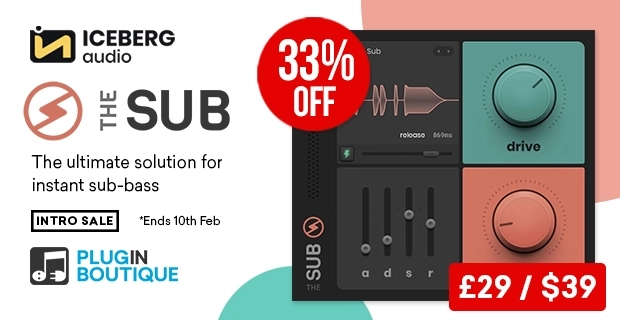Menu
Beatmaker Void by UJAM | Producing a Drum Bass Drum Groove
PluginBoutique
Hey what’s up everybody Joshua Kasper back at youth plugin boutique and today we’re checking out the brand new the instrument in the beat maker series Bayou Jam this one is called void this is drum and bass dubstep to step in reggae and other things like that and this videos gonna be a little bit different than the others that I’ve done with the beatmaker series I’ve already done many video tutorials on the first edition and the second edition so I’m gonna leave links to all those in the description of this video if you want to check those out to get the actual tutorial-based information but the cool thing about the beat maker series is that they’re all structured the same way so if you’re familiar with one you’ll be right at home with the others so what I’m gonna do in this video is playing you a track that I’ve sketched out using beatmaker void its drum a vase and then when that’s done I’ll give you some helpful hints on continuing to work on a track once you have it sketched using the styles inside a void or any other beat maker instrument and then by the end you’ll want to click the link in the video description to find out full details about beat maker void okay so that’s the track and the cool thing about it if I pull away void here this is the MIDI I used and the MIDI is one MIDI note to trigger all those complex drums including the end drums over here the drop drums the intro drums and so on in all those are MIDI patterns that can be found down here and what I did was went into the drumming bass factory presets when you choose a preset up here everything will change the styles will change the drumkit will change the effects used the bass drum and the master effects will all be updated to that but what’s cool now that I have this sketched out is that all the styles for all the different presets and all the style presets you can see right here these are the different style presets all use the same MIDI information for the complex MIDI bits so if I came here to the presets and chose a different preset and then tested it out with my project I could test out a whole other song structure for the drums themselves so let’s go ahead and check that out real quick so you could see there I didn’t have to do anything and I have a completely different feeling for my track and what’s cool about the newest features inside of the beatmaker 2 is let’s say you know I don’t want to completely switch out everything I just like the drum fill or this part right here this section I liked from this particular style but I want to use that original drum kit what I can do is simply figure out which one it is click on the MIDI so it will this one is c-sharp 3 I can just come to C sharp 3 inside of here on the top of the keyboard just click drag and drop that right into my section now and then pull that over to cover what I had before and then go back to my original drum kit and now I’ll have that MIDI pattern with my original drum kit so let’s listen to that so there you go and you know mixing and matching certain styles inside of beat maker voice is easy in a great way to get new inspiration and now that I have the basic song structure are done I would come in and actually just drag and drop all of the MIDI for the actual drum kit this cell can go ahead and close this down I would drag all of the MIDI inside of here and then I can make any micro-changes or anything like that that I wanted to to continue on fully sculpting the rest of this track gonna come back into the presets here and just show you the different categories of different genres we have drumming base dancehall dubstep garage and 2-step and future bass so this is a really versatile instrument and of course all of the drums inside of here sound fantastic the styles are all professionally put together and you do have those really nice effects inside of here lots of new effects lots of different drum kits to choose from and you can even build your own enough if I click down here on say this snare you can see the snare is updated and I can choose from any of the drum kit so I want the snare from this drum kit instead and I could enough do that for every element of the drum kit picking the ones that I want so anyway as I said before this isn’t meant to be an in-depth tutorial I have done many tutorials on the beat maker series click the link in the video description I wanted to show you how you would actually use this to build something out and I mean I’m happy with the track so far how it’s going and actually finish this one off that’s a very quick look at beat maker voice as I said before click the link in the video description if you want to find out more details and as always I hope you learned something and I’ll see you in the next video
Check out Void | http://bit.ly/2HHPrxP
Check out Plugin Deals | http://bit.ly/37QiBpn
Access 3.5 million sounds w/ Loopcloud Free Trial | http://bit.ly/2MGW4Um
Check out more Beatmaker v.2 Video tutorials
Beatmaker v.2 Key Features | https://youtu.be/iJwlSSHjStw
Beatmaker v.2 Drag & Drop MIDI | https://youtu.be/OVwZoS4A6uM
Beatmaker v.2 Multiple Audio Outputs | https://youtu.be/33VH_kUrVg4
In this video, Joshua Casper shows you how he used the brand new VSTi Plugin drum instrument from UJAM calle VOID to sketch a Drum & Bass track.
About VOID
#UJAM
#PluginBoutique
#BeatMakerVoid
The Beatmaker Void by UJAM | Producing a Drum Bass Drum Groove video was embedded from Youtube channel “”. Video source
Watch more PluginBoutique videos
FAQ PluginBoutique
Slate Digital provides digital software and hardware solutions to the entertainment industry. … Buy Slate Digital Plugins here at pluginboutique.com with confidence, read reviews and customer feedback about Slate Digital Software and feel free to download demo trial versions before you buy.
Delen
The Best Place to Buy Audio Plugins Online: Meet Our Resellers
- PluginBoutique
- AudioDeluxe. The newest who join our reseller circle, they sell both software and hardware. …
- PluginBoutique. One of our very first reseller when it comes to VST Plugins retailing. …
- JRR Shop. …
- Reverb.com. …
- KVR Marketplace. …
- Propellerhead Shop.
Delen