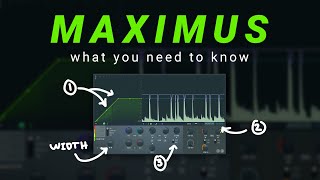Menu
Software
Hello and welcome back to the channel
today it’s all about reducing noise
reverb and reflections while you’re
recording and you can see from the
chapter markers under the video that the
first part of the video is about setting
your gain and the effect this has on
reverb reflections hiss and hum and the
second part of the video is all about
practical steps and advice you can take
to reduce this reflection while you’re
recording mic choice is positioning
acoustic treatment that sort of stuff so
I’m hoping to deal with a couple of
audio myths and misconceptions in this
video so let’s just jump right in the
first thing we’re gonna look at is
seeing how setting the gain on your
audio interface or portable recorder
affects the amount of reverb a noise in
the recording we’re going to record high
and then very very low so let’s get into
it so clearly this isn’t my studio this
is my very reverberant and echoey lounge
I’m recording with a shotgun microphone
here and I’m recording into a portable
audio recorder first thing I’m gonna do
is record at 55 DB of gain take a sample
then I’m going to record at 25 DB and
I’ll boost and lower the gain in post so
that it all sounds the same and then
we’ll analyze it further in just a
minute
initially I’m recording at 55 DB of gain
and you can see the meters bouncing
around there this is an audio test to
hear the echo of this room I’ve just
taken the gain down to 25 DB so that’s
removed 30 DB this is a test to hear the
echo in this room let’s now take a much
closer look at and listen to the audio
from that example there’s a very common
myth going around that if you increase
the gain as much as you can without
clipping you’re going to be picking up
you know more of what’s close to the
microphone and less of the reflections
and reverb and as you heard from that
example that’s just absolutely not true
what this software lets me do is see the
waveform but also with this slider down
here move it into more of like a
spectrogram view so that you can really
see where the energy in certain
frequency bands is this is an audio test
to hear the echo of this room this is
where I reduce the gain by 30 DB in the
spectrogram view you have low frequency
sounds at the bottom high
frequency at the top and more intensity
or gain in a sound is a more intense
color so more intense orange for
instance if I blend between the two what
I’m gonna do is select this section over
here that was recorded 30 DB lower and
I’m actually gonna add 30 DB in post and
what you should be able to see and hear
is that there is no difference at all in
the noise background noise hiss hum
reverb between these samples so let’s
take a listen this is an audio test to
hear the echo of this room and this one
over here this is a test to hear the
echo in this room this background noise
here is virtually the same between both
the samples trying to set your gain to
reduce reflections or noise or make the
microphone just listen to a smaller area
is almost always absolutely nonsense and
you should be focusing your attention on
probably the later part of this video
where I will actually show you how to
reduce these reflections moving swiftly
on to the second test this is a very
simple recording of a guitar in my
studio so this was not to deal with the
reflections this was purely background
noise I recorded at a certain level then
I took 20 DB off and recorded again then
another 20 DB and recorded again and
what you see is too large
strums here to very small ones and then
to ones which you can barely see what
I’ll do is quickly select this area add
20 DB select this last section and add
40 DB for 0 and what you can see and
hear now especially on the spectrum mode
is that in terms of noise they are all
absolutely the same if one of them had a
lot more noise than the other you would
see a lot of light color sort of like
light white or grey at the top of the
frequency spectrum and if I quickly do a
few little sound demos
let’s listen in just for the noise those
are also close to identical the only
differences can be accounted for in just
my playing so again in this case trying
to reduce the hiss or hum by recording
at a higher gain is sort of a very
futile endeavor it’s generally a good
idea to record at a louder level anyway
for various reasons that I’ll discuss at
the end so I do not recommend recording
at minus 50 DB peaking that’s not the
point I’m trying to make all I’m trying
to say is that trying to reduce the hiss
or hum in your recording by recording
much louder in the digital domain USB
audio interfaces portable recorders
that’s not going to work for you either
so let’s move on to the practical part
of the video this second part of the
video is loaded full of practical stuff
you can do to reduce the reverb and hiss
if setting the gain isn’t gonna make a
difference than what I’m not just gonna
leave you with no solution what I’ve
done is recording in a very large
reverberant lounge with a lot of windows
absolutely no treatment I tried to play
a sort of a simple strummed progression
and then a little bit of fingerpicking
just for variety, we’ll start by taking a
listen to these two examples and then
I’ll have a little discussion about them
in that example the large diaphragm
condenser was where I would normally put
it for recording guitar and it picked up
a fantastic tone from the guitar but
just naturally because there’s no
treatment and you know there’s tons of
Windows lots of empty walls in this room
and a wooden floor it means that it
picks up tons of echo tons of
reverberation especially on the finger
picking example that can’t be helped and
it is a fantastic microphone but that
can’t be helped and I can’t really push
that microphone any closer because the
low-end just becomes overwhelming on a
large-diaphragm condenser so what I did
is on the small diaphragm condenser I
moved that much closer to the instrument
so it was picking up a lot more of the
instrument and a lot less of the room
you can do this with small diaphragm
condensers because they don’t tend to be
overloaded on the low end so much that
the diaphragm is just a lot smaller
however, this close mic sound did sound
pretty unnatural it didn’t sound like a
full balanced guitar tone it didn’t have
as much noise in it like reverb but it
didn’t really sound great so the next
thing I’m gonna do is set up some
acoustic treatment so I’ve rolled out a
rug to put under the chair and I’m gonna
move in two of my acoustic panels these
are the same homemade acoustic panels
that I used in my studio I’ve just taken
them off the walls and we’ve added some
little feet to the bottom of them but
this is the chance where you can use
anything you’ve got at hand if you’ve
got blankets pillows cushions anything
if you can just like put those like just
on the floor around where you’re
recording or maybe drape a blanket over
something and put it near to you when
you’re recording that’s gonna make a
massive difference this is such a
makeshift solution that any acoustic
technician watching this will be
laughing at me but this is just what we
deal with in the real world remember
guys we’re all you know in-home Studios
bedroom studios wherever we get a chance
to record we need to make the most of it
with that said the treatment that you do
have is best to try and put it in front
of the microphone, microphones tend to
reject a lot from the back anyway so try
not to worry too much about that and
place it sort of in
front and side of the microphone so that
any signal that’s going to be hitting
the front of the microphone might be
absorbed by those panels of those
blankets on the way there so now with
this treatment setup let’s take a listen
I’ll do a side-by-side comparison in
just a moment so you can really hear the
difference but already you should be
able to hear that that’s a lot more
acoustically that there’s a lot less
reverb and it might be a better place to
start processing that guitar and because
we’ve dealt so well with the reverb I
can actually move the small diaphragm
condenser into one of my favorite places
to record, I don’t really see other
people doing this but I find with a
small-diaphragm moving it above the
soundhole and pointing down at the
guitars body it tends to pick up the
whole sound of the actual resonating
guitar body which is what’s really
making the sound let’s now take a listen
to that new microphone position and also
a side-by-side comparison with and
without treatment
I hope the differences between those
recordings were quite apparent
especially if you were listening in
decent headphones it should be much more
easy to pick up on that reverb and the
purpose of this example is simply to
show that some homemade cheap acoustic
treatment or some rugs blankets etc make
a much much bigger difference to your
recording in a practical way than
stressing out about the gain and also
the mic position again makes a massive
difference trying to get your microphone
closer to the instrument will reduce the
reverb and noise but close making a lot
of instruments really doesn’t sound good
unless you are very careful about the
placement so I would recommend a bit of
treatment and then trying to find a
balance between pulling that microphone
a little bit ACK
you get a lot more of the instrument so
then it begs the
question when does it matter to set the
game so there’s plenty of times when
setting your game correctly is critical
anyone who’s ever worked in live sound
knows that you cannot just record
something at minus 50 DB and send it
through a signal chain and hope that
it’s going to get out the PA okay so
clearly live sound you need nice healthy
signal levels at all parts of the chain
and then recording in a more analog
domain recording to tape recording to
any sort of magnetic medium you can’t do
that at minus 50 DB and boost it later
because you’re gonna get so much tape
noise and everything else being pulled
up this ability to record low is really
something which we can take advantage of
in the digital domain but in other
mediums analog or indifferent
situations like live sound you cannot
simply disregard good gain staging and I
would never ever recommend just throwing
gain staging out the window I do it all
the time and finally if you are stuck
with a totally noisy recording and
there’s nothing you can do about it I
would recommend getting some sort
of noise reduction software or suite of
tools this is not sponsored but I
personally use rx-7 it’s sort of the
industry-standard but there are many
other alternatives at different price
points and with different features and
some of these software’s can really save
the day you know just remove a bit of
the history and reverb from a recording
if you want to see a tutorial for how I
would use rx-7 to say reduce reverb or
hiss or hum in a recording let me know
but for now that’s all I’ve really got
for this video and thank you very much
for watching you know the whole point is
let’s not stress out about things that
don’t make much difference if you want
to make a difference
get the acoustic treatment practice you
might positioning techniques those
things make a massive difference setting
the game’s not so much of a
difference anyway take care bye for now
In this video, I show you how to reduce or eliminate noise in your recordings by setting your gain correctly and using some home made acoustic treatment.
Recording information and time stamps below :)
0:00 – Intro
0:50 – Reverb test in untreated room
3:15 – Noise test in studio
5:22 – Strummed guitar no treatment
5:45 – Finger-picked guitar no treatment
6:00 – Discussion
8:06 – Strummed guitar with treatment
8:30 – Finger-picked guitar with treatment
9:15 – Side by side audio comparison
9:50 – Discussion
►All samples were recorded at 24bit 48kHz
►Test 1 – Voice (Reverb/Echo)
55dB gain (audio peaking at -10.4dB)
25dB gain (Audio peaking at -40.4dB)
►Test 2 – Noise in studio (Hiss and Hum)
Guitar samples were recorded into SSL 2 interface decreasing gain by 20dB each time. (using an analyser and noise test to check the gain reduction)
►Test 3 – 2 Mics on guitar (reverb, echo and noise)
LDC was an Austrian Audio OC 18
SDC was a beyerdynamic MC 930
Both recorded at 24bit 48KHz into a MixPre 6 Interface
►Acoustic panel video: https://youtu.be/A6pCl6128zE
Watch more Software videos
FAQ Software
In The Mix is all about simplifying the recording, production, mixing and mastering process and helping you unlock your creativity.
No matter which DAW you use or what equipment you have, I’m determined to help you succeed.
I try to share as much as I can about the industry and give an insight into the world of music production and the business behind it by showing you how to release and sell your music online. Being an FL Studio Power User I also focus tutorials on getting the most out of FL Studio, My DAW of choice.
Delen