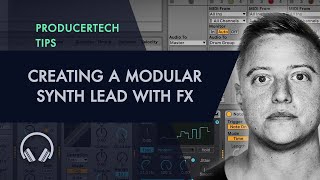Menu
Ableton Live 11 tutorial part 1: New Features In The Clip Editor
Producertech
The first of 2 new Ableton Live 11 tutorials from Producertech. This video is about Creating a Varying Bassline using MIDI Note Randomisation in the clip editor. Download the project and rack below.
Download the Live 11 project & rack here: https://bit.ly/3rFY7Kg
Rob Jones looks at some of the latest features in Live 11 and how to use them to create more interest and variation when working with midi instruments.
We’ve split the videos into 2 sections:
Part 1 (Beginner): Working with the midi notes in the clip editor.
Part 2 (Advanced): Modulation options and new features for racks on the device chain: https://youtu.be/9TBet_A8-B8
Looking for a comprehensive Ableton Live course for beginners?
Learn how to use the DAW from setup to building a track from scratch with Rob Jone as your guide: https://www.producertech.com/ableton-live-beginners-course
ABOUT PRODUCERTECH
Producertech first formed in 2009 with the launch of our first website Live Courses, featuring Ableton Live courses by certified trainer Rob Jones. After many subsequent websites and courses, we now have a single online school with a wide range of titles on most major software and areas of music production. Our mission is to deliver high quality and easy to follow tutorials that teach how to make electronic music in any style, brought to you by the best producers and instructors from around the world.
CONNECT WITH US
Facebook: https://www.facebook.com/Producertech…
Instagram: https://www.instagram.com/producertech/
Twitter: https://twitter.com/Producertech
Website: https://www.producertech.com/
The Ableton Live 11 tutorial part 1: New Features In The Clip Editor video was embedded from Youtube channel “”. Video source