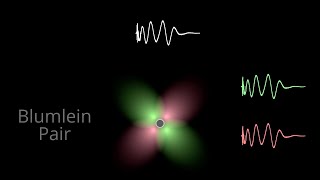Menu
FabFilter
Hi, and welcome back to part two of this
beginner’s guide to EQ let’s start by
just listening to a mix
obviously we have a female singer up
front and central and a band consisting
of drums bass guitar electric guitar and
keys mostly using an electric piano
sound
hopefully, you’re listening in stereo we
can hear that the guitar and keys are
panned Lefton he may also be able to
discern subtler detail like the
back delay added to the guitar or the
reverb on the key or the sound of a life
room on the Smith
[Music]
however what we’re actually listening to
here is a stereo mixdown with one way
for each speaker all that information is
contained within these two wavy lines in
the sense that you can hear each part
separately is an illusion in fact
there’s a ton of really sophisticated
processing going on between our ears and
our brain to decode these signals and
make sense of them if a mix like clarity
and definition that means we’re having
to work harder to try to separate the
different elements and hear what’s
actually going on okay I’m going to
create an EQ Bank and sweep it down to
about 15 ohms then press the little
headphones button in the pop-up display
for the band switch in a bandpass
filter and listen to just those
frequencies and all we can hear is the
Bumi low part of the kick drum with a
bit of rather an indistinct bass guitar
behind it, if you’re listening on a phone
or tablet speaker you’re probably not
hearing anything at all now I’ll sweeps
our band up about an octave which is
double the frequency and now we’re
hearing lots of wooly sounding bass
guitar with a bit of slightly boxy
sounding kick behind it
in other words the balance between these
two parts are reversed in these two
regions that 50 Hertz the kick-drum
dominates but at 100 Hertz the bass
guitar has taken over this is no
accident let’s look at the kick drum EQ
in this case, the analyzer clearly shows
us the low fundamental frequency of the
drum but we also see some strong
harmonics a bit higher if I try taking
out those higher harmonics while the
drums are so low I might conclude that
too important as that region adds a
pleasing solid thump but if we listen in
context with the bass guitar that region
starts to become congested the two parts
fit together much better if I cut that
region to make room for the low meaty
part of the bass this is due to the way
out is in brain work by splitting the
signal into many small bands and then
focusing on the loudest signal in each
of those bands, if we carve out space in
our mixes because that the most
important part is each instrument can
come through clearly we can help our
brain to decode those signals more
easily so in the same vein let’s also EQ
the bass part and shelves down the
lowest frequencies to stop them
interfering with the low fundamental of
the kicker cutting bass frequencies for
the bass part may seem counterintuitive
but it’s actually the mid-range that
allows us to determine the pitch of the
note and if these higher harmonics come
through clearly our brains will perceive
powerful fundamentals even if it’s not
really there this also explains how a
bass guitar part can be clearly audible
on small speakers that don’t reproduce
any real low bass frequencies of course
cutting the low frequencies like this
also makes the bass part quieter overall
when working on a desk like this I can
compensate by nudging the faders and I
have two hands so if I’m switching the
EQ in and out to compare the difference
I can nudge the fader a bit each time as
well
pro-q to provides a better solution
however, the output section contains an
overall gain control which we can set to
compensate for cutting EQ changes and we
can now bypass both the EQ and the
compensating gain together making it
much easier to assess the difference
alternatively, consider turning on auto
gain which will attempt to automatically
set the gain to compensate this is an
estimate based on typical signals so you
might need to still make slight
adjustments but it will drastically
reduce the volume changes caused by your
EQ cuts or boosts which can make it
easier to make those decisions
of course, the mid-range of the base will
also be competing with other elements of
the mix such as guitar and keys and
vocal let’s put the guitar and keys in
and consider how they fit together in
the mid-range the analyzer doesn’t help
so much, in this case, all three parts
have content all the way through the
critical mid-band with no obvious clues
as to which parts are most significant
and so we’re going to have to use out
here
I have to start somewhere so I’ll stick
with the bass guitar and sweep a
moderate boost around the lower
mid-range I’m looking for a frequency
that makes the bass feel right in the
middle
and I’m finding this at around 200 hook
sweeping down the lower center to cool while
sweeping higher loses the wall
but 200 Hertz makes the play sound warm
and deep yet also tighten well tight
[Music]
I need to be very careful with this
boost our pushing this region of the
bass guitar top higher than the parts
around it does, of course, make that part
of the base easier to hear but we risk
creating an overall buildup of energies
that frequency which as you’ll know
from your experiments in curing your
references will tend to make them
existing muddy or tubby
[Music]
the danger is however that your ears
will quickly become accustomed to
division balance and stop hearing it
Jesus spent hours making fine tweaked
stomachs and thinking you’re doing great
work while failing to stop this kind of
overall buildup simply because your ears
and brain tune it out so I’m going to
suggest two strategies to avoid this
problem first of all the cutting is
usually better than a booster
if I cut that 200 Hertz reading from the
guitar
and all searching the key I can allow
that part of the bass guitar to dominate
in that region without causing an
overall buildup of energy
that’s not to say that boosting is
always wrong you just need to be cast
which brings me to my second strategy
this involves the reference mix of the game
drag one of these onto a spare track
clean your project in music you’ll
probably also need to turn it down
significantly to match the level of your
unmastered mixing program then solo that
reference track from time to time during
mixing the idea is not to try to copy
the reference mix rather reset your
ears and reestablish normality if your
reference initially seems unbalanced was
too much or too little of the
frequencies you’ve been focused on in
your own rigs
this is a sign that your ears have
started to acclimatize to an imbalance
in your own mix keep listening until
that impression goes away then switch
back to your mix and chances are you’ll
notice problems you had tuned out before
such as an overall boxiness
and muddiness or harshness and you can
adjust your settings according
okay now let’s take a look at the guitar
part, of course, an easy way to separate
the guitar and keys is depan them in
opposite direction but this won’t
translate to the mono version of the mix
and mono compatibility is still
important
so consider making these EQ decisions
with the mono button pressing in your
master section
[Music]
if I sweep a boost around the mid-range
of the guitar, I’m finding the region
between about one kilohertz and one k5
is important fifty tailoring clarity
sweeping down a bit lower sense to honky
and nasal
and a bit higher the compassionate
braces
but the region just about 1k is a sweet
spot and indeed which is often an
important frequency for electric guitar
by
but again I’m going to be really careful
with this boost before I commit to it
I’m going to go hunting for other parts
that might be conflicting in that region
the most obvious culprit being the king
boosting the same frequency on the keys
brings out a hard edge
so I’m going to duck this region behind
the guitar with a cut
you might think if a bit of a cut is
good maybe more is better why not check
the game all the way or even switch to
an ox filter for an even deeper cut well
this kind of dramatic geeky might be
appropriate occasionally when dealing
with a particularly tricky or busy mix
but usually, you shouldn’t have to
completely manufacture the fit between
classes mixdown state as this starts
with the arrangement
this combination of bass guitar and keys
is tried and tested and their sounds
contrast with and complement one another
already so I’m really just trying to
enhance the natural fit between the pot
gently EQ settings can usually achieve
that without making the park sound
unnatural and overly processed okay
while we have the key D cube let’s hunt
around the lower mids and look to the
low meters
and I’m finding this just above 300 hood
so let’s switch to the base into you
again conduct that region a bit I’ll
enter the guitar which actually already
has a dip just below it to make room for
the bass there’s nothing wrong with two
cuts close together like this pro-q 2
provides plenty of balance after all but
equally, there’s nothing wrong with
keeping it simple and replacing both
bands with one wide accustomed step
that would be the only option on this
testicle with only one lower Midland
available and it’s worth remembering how
many plastic records were mixed on
consoles like this one with only four or
even sometimes just three bands of EQ of
it if you’re routinely using dozens of
EQ bands on every channel you might want
to rethink your strategy okay I’m going
to leave you there obviously, there are
many other things that go into cracking
a mix but none of them as important as
good use of the EQ the three things to
take away from this video are what train
your ears this is something that will
happen naturally as you do more mixing
and gain more experience but you can
speed up the process with ear training
exercises
to keep your ears fresh while mixing
give yourself regular breaks and switch
to your references from time to time to
avoid your ears are climate sizing to a
lumpy frequency response and three be
careful with those solo buttons there’s
nothing wrong with using the solar
function to find problem frequency but
turn it off to make your final DQ
decisions or you risk the dreaded
downward spine
thanks for watching
In the final part 2 of this series, Dan Worrall continues with a thorough break down of a full mix, and explains how general EQ’ing is applied to the different elements. He offers some very useful tips and tricks to achieve the best separation of elements.
Watch more FabFilter videos
FAQ FabFilter
Add audio files on both the main track and the side chain track. You can simply drag audio files from a Finder/Explorer window onto a track. Select the main track and add Pro–C 2 in the first Insert effect slot. Open FabFilter Pro–C 2’s interface, enable Side chain expert mode and set Side Chain to Ext.
Delen